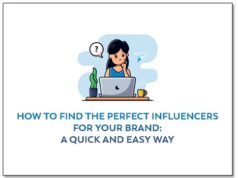Completing college assignments is always difficult as they are very long content. The trick is to make the content visible and readable. According to the Oxford Dictionary, Infographics are a visual representation of data and information. Any digital content that is available on the internet needs to have effective ways to improve visibility if it’s a long read. It always has scope for improving and breaking the monotony any long content may have.


The monotony pretty much comes around with an effective infographic. The art of representing information through diagrams or graphs is infographics. They are knowledge that is intended to present information quickly and clearly in gist with illustrations. It helps in predicting visual patterns and trends. In a gist, they are a collection of minimal text, imagery, and charts that convey an easy to understand overview of a topic.
Essential Attribute For Graphics
An effective infographic calls for a few different attributes to be maintained while completing them which makes it different from others. In doing so they bring attention to the content. For example, they carry a good design, convey a good story that can easily be conveyed to the readers, clarifying the meaning. Infographics give a visual aspect of the content in a manner that is easy and comprehensible.
Elements That Increase Infographic Visibility
In order to generate a good infographic, there is a requirement of a host of tools. But before that, it is important to understand what are the points that make an infographic look great? In order to make your infographics look-up, here is a quick review to increase visibility. To begin with, create your infographic based on the target that you are catering to weather they are students from schools or colleges. The focus is only on your target audience.
Rules For Designing Infographics
The rule is to design infographics in a simple manner leaving an ample amount of white space in between diagrams for clearer visibility. Any effective infographic remains focused in its approach by showing things visually to promote it and make an easy view. Another point of importance is to make the length and space manageable. The internet is loaded with a host of tools for making infographics. These can also be useful for any assignment help that you need. A few of the really good tools for making infographics are:
Canva
The most widely used tool is Canva preferred mostly as a design tool for non-designers. This tool is widely used because it comes free. The Canva platform is by far the largest. It allows an individual to design and download infographics of any size, file, and format which can either be downloaded in PDF, PNG and JPG. Canva also has a library of ready-made or pre-built infographics that ranges in presentation style and data type. But in order to use the account, you first need to create a free Canva account either signing through your Facebook page or a free account. Once registered, you visit a dashboard with all the relevant infographic details to create your own infographic content. The Canva is a free designing site available. It does not have a design template. One can stretch their imagination to work on a Canva, the canvas is so large. Here, for creating infographics one has to settle for the Blog Graphic template, big enough to create infographics as much as you need to make.
Between 2012-15, there was a surge in infographics with a 100 percent demand for the free website available online. Most digital contents remained incomplete without using infographics either. Canva, Visme, Piktochart, Easelly made information more understandable than what it earlier was.
Visme
Visme comes in useful when a simple template is not enough to meet your needs. Visme templates speak loudly. They complete any boring content making it visually appealing. Infographics help highlight the content. Visme allows users to create awesome and engaging infographics, charts, and reports, by providing completely free access to its high-quality tools and templates. All this goes beyond pictorial representation that becomes useful for organisations. The tons of designed content material help to put extremely rich animated infographics in minutes without a template.
Piktochart
As the word itself is self-explanatory it is a pictorial representation of the same infographics for a better understanding of the subject in as much as five minutes. In order to create an infographic in five-minute calls for firstly logging in to select a theme. Followed by configuring the canvas and editing content as well as graphics available with the aid of drag and drop. It is then followed by a data visualisation, charts, maps and videos that are saved and uploaded for ready display in the content available.
SUMMING UP
The list of useful infographics are endless – Venngage, Infogram, Visualize.me, Infogram, and more. The three most important parts of all and any infographic content are the visual, content, and knowledge. Any visual infographic qualifies only if it has color and graphics. As per our digital marketing assignment experts, most infographics are defined as two types – theme, and reference. However, infographics, in general, are categorised as nine explaining the extent of their use. Some of them are the statistical, informational, infographics based on the timeline, geographic hierarchy and much more. Such is the extent of its use picked up in the last five years.