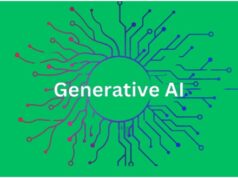Whether you have a small or big e-commerce business, security is the first preference. As this online business is gaining progress day by day. Clients also want to visit and place orders online with ease of staying at home.


According to cybersecurity, about $6 trillion are estimated to be lost by cybercrime annually.
Do you have an e-commerce store? Are you worried about the security of e-commerce business?
Don’t Worry! You are at the right place.
In this article, we are going to share 10 tips to secure an ecommerce business.
1. Choose a good web hosting
As there are many hosting companies in the market, but unfortunately all are not good enough for an e-commerce business. Therefore, before buying any hosting plan, always consider what level of security is provided by the hosting company.
Choose the one that provides you spam protection, daily backups, email protection, hack protection, and DDoS attract protection. It is recommended to use cloud-based or managed DNS hosting as it provides good security for e-commerce business. ServerSea Hosting is one of the finest companies you will find.
2. Use Strong Passwords
Always use strong passwords for your website. Moreover, all the other users of the website such as admin, member, vendors, authors, distributors, etc. should use strong passwords.
Because hackers can easily crack weak passwords.
Moreover, don’t use the same passwords for different sites as if the hackers find the one password they can reach all your accounts on different websites.
3. Update Software
WordPress users are recommended to update the software, plugins, themes, etc. consistently. However, if you are using any other software such as java, android, etc. then keep an eye on available updates. Whenever a new version is released, immediately install it.
4. Two-way verification
Enable two-way verification while logging into your website. This will provide an additional security level along with the traditional password. It can be a security code sent to your mobile phone and one needs to verify it to log in. If you are a WordPress user, the Google Authenticator plugin is for you.
5. Install SSL certificate
Use an SSL certificate to protect your e-commerce website. It provides security against phishing attacks. It works as an insurance of your website and claims to protect it unless the encryption failure occurs. It also removes the lock button “NOT SECURE” that appears before the domain in the browser bar. Many hosting companies offer free SSL. You can ask the hosting provider before buying any hosting plan.
6. Daily backups
Besides hackers, many viruses, human errors, and accidental disasters can destroy your e-commerce website. Hence, it is useful to keep your end safe. Make regular backups in multiple geographic locations as if any issue occurs, you always have a backup of your website.
Conclusion
If you consider these tips you can secure your website to some extent. But keep in mind that nothing is ever enough. Try to maintain strong cybersecurity and update the technology with time. As a beginner, these tips will be helpful for your e-commerce business.