Duplicate files have always been a cause of worry, no matter you are using your PC or smartphone. Accumulated in the form of digital junk, these identical files occupy a lot of system resources and affects device performance negatively. You may find numerous reasons behind accumulating these files on your system, the primary reasons include multiple times file downloading, file sharing, and data backup of the same files multiple times. To start with, you can perform manual cleaning of your system. Here, you need to sift through each & every folder on your system to find & delete copies of the files. While this process is time & efforts consuming, it doesn’t even guarantee accurate results. The next best thing you can do to deal with this digital junk is to use best duplicate files remover tools to delete duplicates from the system. Let’s discuss the 5 best such tools in this article.
Duplicate Files Fixer:


Use this powerful solution to find & clean duplicates from your system. Its powerful scan engines find & delete all similar files even from the remotest corners of your device. For safe cleaning, it takes backup of your files to help you recover files in case of accidental deletion. It allows you to exclude any folder from the scan process to keep important files untouched. In addition to cleaning your device internal storage, it also supports cleaning external device in a jiffy. This smart tool allows you to set matching criteria to find similar & exact duplicates on your system. It offers rapid & accurate results irrespective of the volume of files it needs to scan. This smart tool works effortlessly on multiple platforms including Windows, Mac, and Android.
CCleaner:


Working as a comprehensive PC cleaner & optimization tool, CCleaner offers an abundant useful feature to keep your system performance intact. Here, you can specify which files & folders you want to scan to find duplicate files. It scans these files based on multiple factors including same file name, file size, and file modified date. It gives you great liberty to scan, detect & remove identical files on your system. It also allows you to ignore certain files during the scan process. These files may include zero-byte files, system files, hidden files, read-only files, specified file sizes under or above X MB, and more. It offers exclude option to help you exclude any file or folder from the scan process. Once it completes scanning your device storage, it displays results in list format where you can easily manage the identical files.
Wise Duplicate Finder:
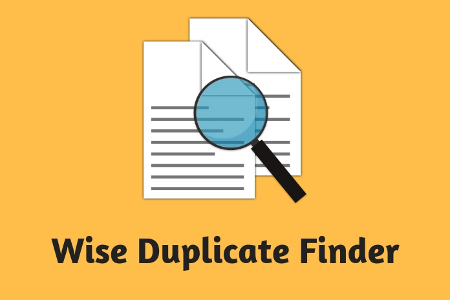
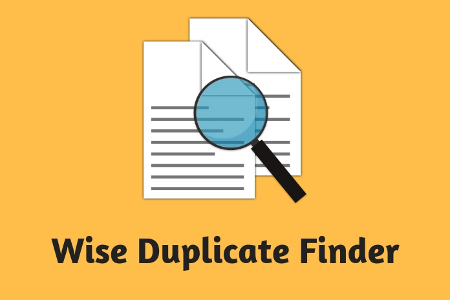
Wise Duplicate Finder is a useful utility of WiseCleaner tool that helps you deep clean your system storage. This powerful duplicate file management tool helps you find and delete duplicate files by comparing file name, file size, and file contents. It helps you get rid of annoying duplicates and free up abundant disk space on your disks. It supports all major file formats to deliver instant and effective results. You can also use this tool to find & delete empty and zero-byte files in a jiffy. It takes backup of files to help you restore files when needed. It allows you to delete duplicate copies manually or automatically. It supports multiple language options to assist users around the world.
Advanced Duplicates Finder:


Use Advanced Duplicates Finder to find & remove identical files, free up valuable disks space, speed up file indexing, and reduce backup time and size. It helps you search, identify and delete multiple copies of files automatically to save your time and reduce manual efforts. It offers easy wizard where you can easily follow the process to empty duplicate files. It offers multiple scan search options, where you can decide different criteria to find identical files. Here, you can search similar images, complete duplicates, files with similar name or size, audio files with similar tags, empty files, and more. It also offers multiple filters to help you refine your search process.
Duplicate Filter:


Duplicate Filter allows you to find duplicates by varying degree of similarity. Here, you can search for duplicates based on Cyclic Redundancy Checksum, CRC + Name (Exact), file name, file size, and multiple other factors. It also allows you to search duplicates for a user-specified file on the system or on the network. You can rename, move or remove these identical files for easy file management. It allows you to compare two files by CRC for instant results. Its built-in free folder size viewer helps you view sizes of all subfolders in seconds to easily manage them.
Conclusion: The best duplicate files cleaner tools offer an instant & effective solution to help you de-duplicate your device storage. Working on smart algorithms, these tools help you deep clean your system storage and recover valuable disk space. Additionally, these tools also speed up your system performance significantly. Here, we have reviewed some of these best tools. If you know more such tools, then feel free to comment below.









