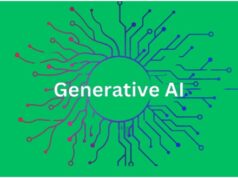With the development of technology, we are making our life and task easier day by day. In this time the main method of exchanging the ideas, information and inviting process are done through mobile and electronic devices. If we talk about mobile and gadgets category in technology then we are getting more advance features and services in our mobile phone. Here we are going to talk about the new features of mobile gadgets for making a call to your friends, families and throughout the world.


With the arrival of 2020 AD we are getting a new feature in our smartphones called Wi-Fi calling or vowifi calling. We can find this feature in new launched smartphones which helps to make a call over wifi and it has a great hope in improving the calling process throughout the world. So, in this post we are going to explain you about what is wifi calling or what is vowifi calling.
What is wifi calling
Wi-Fi Calling is the process of making a call over wifi to any mobile number. This is the process of doing a call to the mobile phone users with the help of wifi or internet connection. Wi-Fi calling is the new features of smartphones which contribute to solve the latency and fluctuation of voice while calling. Wi-Fi calling just like a messenger and WhatsApp call but it works without any apps. Wi-Fi calling is an inbuilt feature in smartphones through which you can make a call to anyone if your cellular network is not available or mobile networks is low.
Wi-Fi calling is an advance process of making a phone call through Wi-Fi network. Wi-Fi calling is the best method of making a phone call, video call and text a message with extra low charge as compared to cellular or mobile network.
What is the use of wifi calling
After finding out what is wifi calling another thing to be notice about is what is the use of wifi calling? There are different uses of wifi calling in this time. With the development of technology and changing of time we all need extra more and more features. So here wifi calling helps to meet the calling requirements in your smartphones.
Uses of Wi-Fi calling/ Advantages of Wi-Fi calling
1. Make a high-quality call
The first uses and advantages of wifi calling is to make a high-quality (High Definition) call. Wi-Fi calling is that calling technology in your smartphones which will helps you to make a phone call in a high-quality audio, High-quality video.
2. Make call without latency and delay
Another advantage of Wi-Fi calling that we can find is we can make a call without any latency and delay. Sometimes we may notice that the phone call can’t get connect although you have required network to make a call or you may get delay in making a call. In wifi calling it is easy to make a call to anyone with one tap or without any delay and latency in call. But the quality of call also depends upon your wifi speed so you have to check your wifi speed.
3. Minimizing fluctuation in call
While talking in mobile phone we can’t hear the voice clearly of the caller or call receiver. Sometimes we may also not listen the words speak by the caller although we have network in our phone. So, this problem can be fix using wifi-calling or vowifi calling.
4. Cheaper and faster calling method
We all know that wifi is the cheapest service of internet as compared to mobile data. So, it is much cheaper to make a phone call through wifi calling in your smartphones. Wi-fi calling is the cheapest method of making a call.
5. No need of roaming plans
Are you a traveler and need to visit the different areas or countries? If yes then this is the best calling method for you. Wi-Fi calling service can run throughout the world and helps to make a call from international area. So, you don’t need to subscribe for any roaming or international calling services.
6. No extra app no extra hardware
To enable or use wifi calling features you don’t need to download and install any third-party apps. Wi-Fi calling works in your mobile phones easily but you device and network provider must support this feature. If you are using old phones or before 2019/2020 you may not get this feature.
What is wifi calling in Samsung
Wi-Fi calling features is now being available in top smartphones companies and flagship smartphones. Wi-Fi calling is now available for Samsung mobile phones. It is now available for Flagship smartphones after that it will be in Budget series of smartphones. You can enable Wi-Fi calling in your Samsung smartphones by going to mobile networks and simply tap on Wi-Fi calling option.
What is wifi calling in iphone
Not only in Samsung, Wi-Fi calling is also available for iPhone smartphones. The newly launched iPhone mobiles are providing this feature to the users to make a call over wifi.
What is the difference between wifi calling and cellular calling
After finding all about what is wifi calling it is easy now to find out the difference between wifi call and cellular call. The first difference between wifi calling and cellular calling is wifi calling done through wifi network and cellular calling is done through the SIM card or telecom operator. Another difference we can find in wifi calling and cellular calling is that, wifi calling are cheaper than cellular calling.
What networks offer wifi calling
If we talk about India then the telecom company like JIO, Airtel are providing this service to the users. You can enable wifi calling features in your mobile phones easily. The main things to be notice is that be sure your mobile supports Wi-Fi calling features.
Also Read: Difference Between Mi and Redmi Mobiles